Widely used by SMEs and enterprise-level businesses, Salesforce is one of the most advanced customer relationship management (CRM) systems available. When incorporated into your company, Salesforce provides easy and instant access to wealth of data, including customer interactions, leads, sales and opportunities.
In addition to this, Salesforce provides you with incredible flexibility in managing security and access to any data at a very granular level. As businesses face increasing pressure to safeguard data handling, this built-in compliance is a critical component of the software and a feature which offers significant benefits.
However, despite this exceptional flexibility and granularity, it isn’t particularly easy to manage an organization’s security settings within the Salesforce platform. In fact, many users report that establishing and maintaining security settings is the most time-consuming and onerous task associated with Salesforce administration.
Developed by Coral Team, Security Auditor offers a simple solution. When used in conjunction with Salesforce, Security Auditor allows you to visualize your security settings at a glance and streamlines security management.
What is Security Auditor?
Security Auditor is a free tool designed to enhance your organization’s security management within Salesforce. Available on the Salesforce AppExchange, you can begin using Security Auditor in seconds. Following installation, you’ll find Security Auditor under the App Launcher tab.
Upon opening Security Auditor, you’ll be taken to an overview of your security settings for objects, fields, Apex classes, Visualforce pages and Tabs. To audit your settings, simply select what you want to analyze, as shown here:
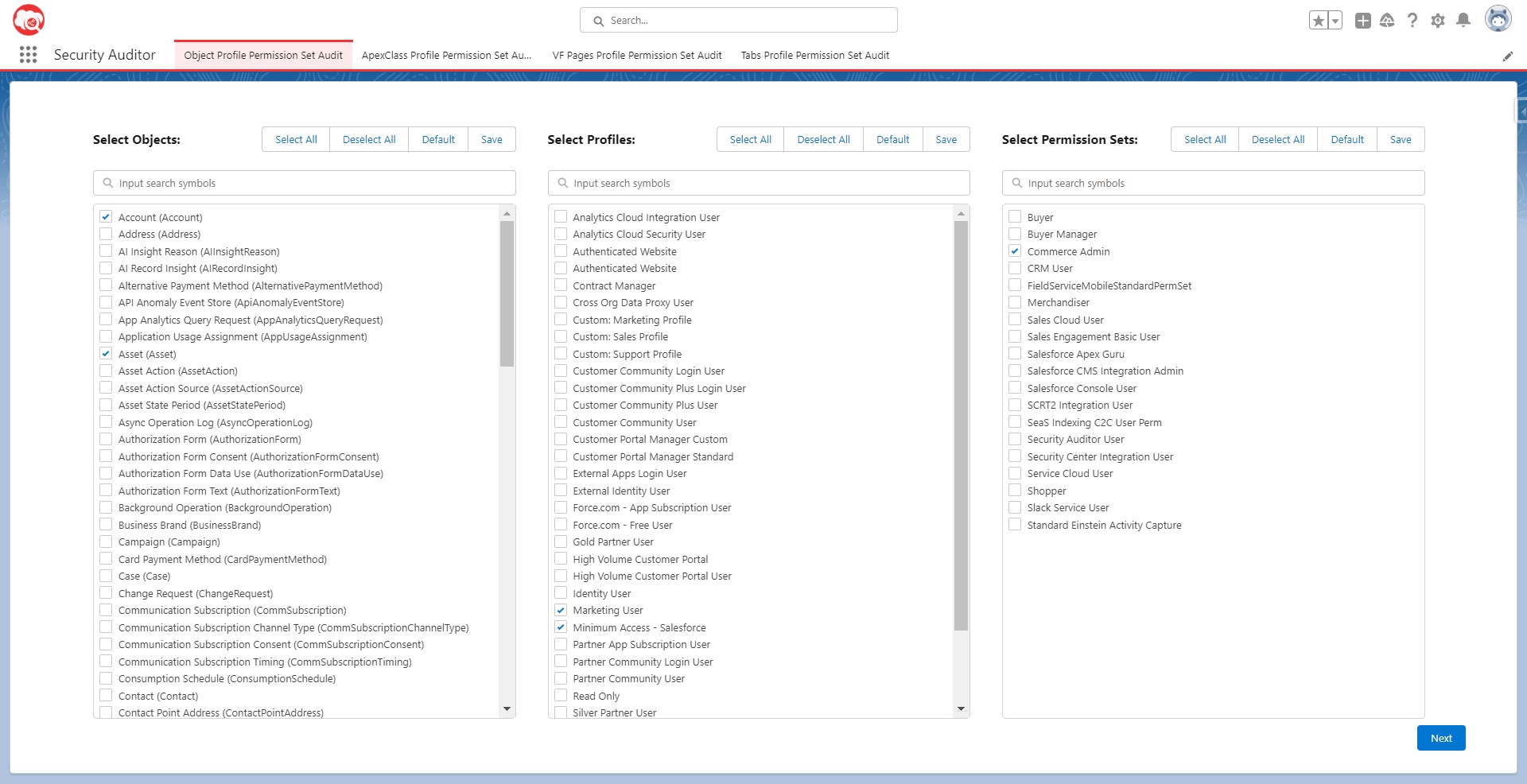
Objects, Apex classes, Visualforce pages and Tabs are easily accessed via individual tabs. If you want to analyze objects, for example, simply select the specific objects, and the profiles and/or permission sets you wish to analyze. Click ‘Next’ and you’ll be directed to your custom Security Matrix. The process is exactly the same for Apex Classes, Visualforce pages and Tabs. To analyze Apex classes, simply go to the Apex class tab, select the Apex class and profiles and/or permission sets you want to analyze, and click ‘Next’ to view your custom Security Matrix.
To simplify your processes, Security Auditor presents your Security Matrix as an easy-to-use dashboard, complete with color-coded Access Level indications:
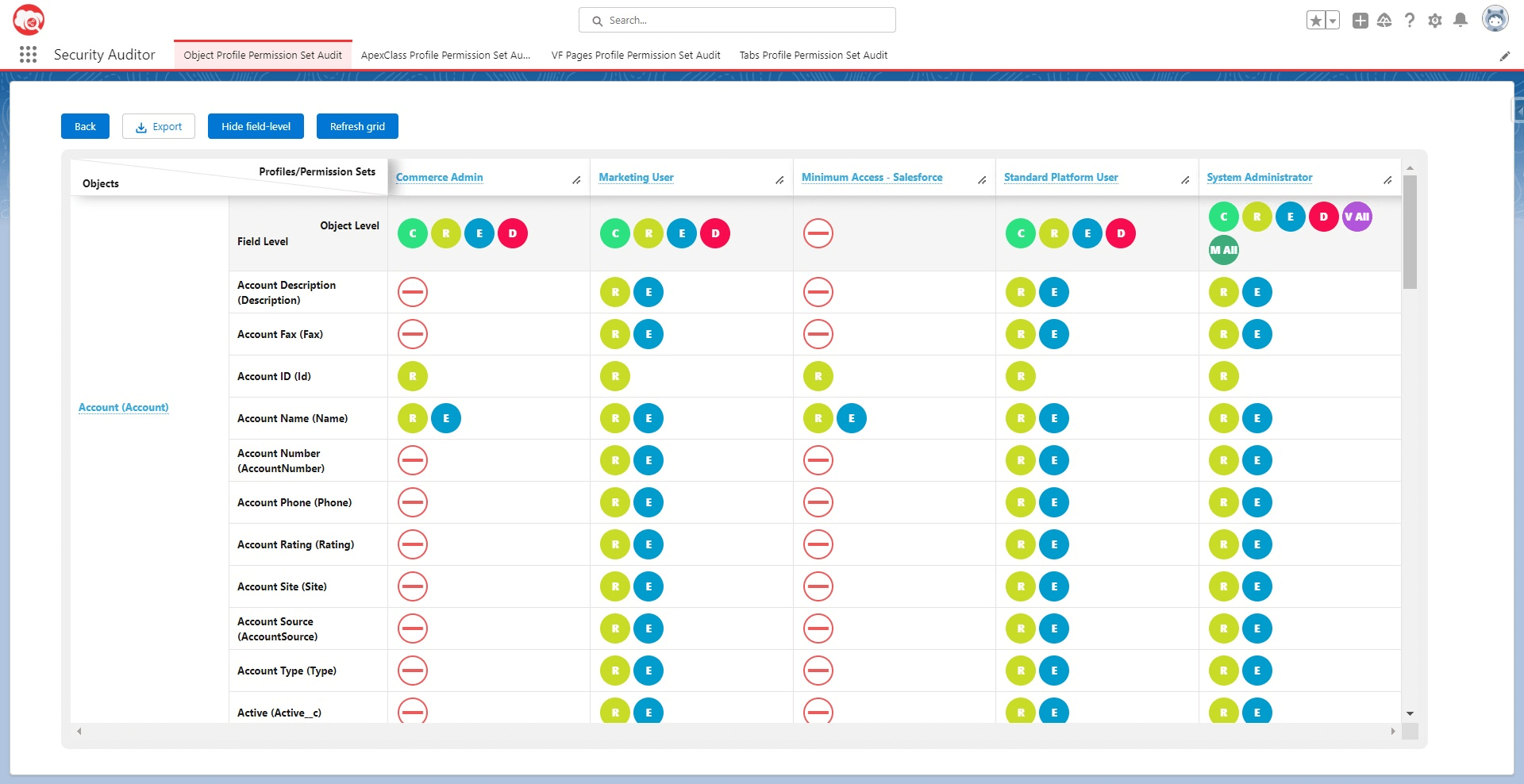
Security Auditor allows you to audit your security settings at a glance, but you also have the option to export your up-to-date Security Matrix in CSV and HTML format. Ideal for record-keeping and maintenance, you can rely on Security Auditor to issue reports with verifiable security data for your organization.
Why Use Security Auditor?
Whether you’re new to Salesforce or you’ve been using the software for some time, you are likely to agree this is a complex platform. Although this complexity is due to the wide range of features and capabilities Salesforce offers, it does mean that managing security settings can be excessively time-consuming.
Currently, you need to open Salesforce profiles and permission sets manually, one by one, simply to see what their Access Level is in relation to objects, fields, Apex classes, Visualforce pages and Tabs. There is no overview or dashboard by default, this greatly reduces efficiency and makes it virtually impossible to compare Salesforce security settings for different profiles and permission sets.
Security Auditor allows you to move away from this cumbersome approach and embrace a more intuitive and efficient method of monitoring and auditing your data security settings. Providing a quick overview and access to objects, profiles, fields, Apex classes, Visualforce pages and Tabs, Security Auditor eliminates bottlenecks in your workflows.
Install in seconds
Security Auditor can be installed in a couple of clicks, so you won’t be faced with complex installation sequences or frustrating obstacles. As a Registered Salesforce Partner, we regularly develop software designed to streamline Salesforce administration and simplify workflows. Developed solely for use with Salesforce, Security Auditor integrates seamlessly into the platform and allows you to view your company’s Salesforce security settings in real-time.
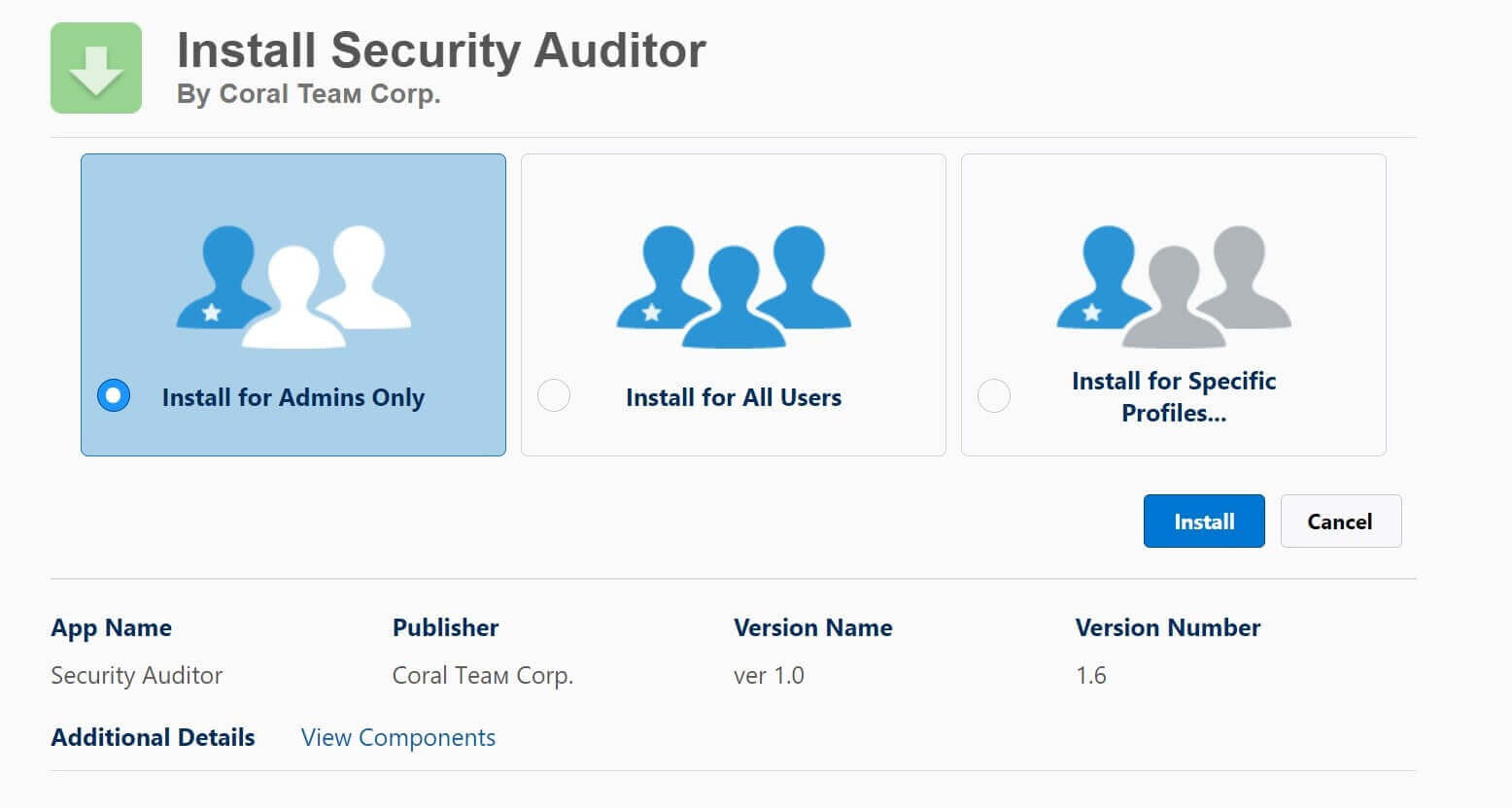
Enhance security
Organizations routinely process vast amounts of data but it’s vital to do so in accordance with relevant regulations. As data legislation increases, businesses face costly sanctions if they fail to implement appropriate security measures.
With Security Auditor, you can keep track of your data management settings easily. Whether you’re using the standalone Salesforce platform or you’ve integrated Salesforce into other in-house systems, Security Auditor ensures you can audit your security settings to achieve compliance with the GDPR and other data legislation.
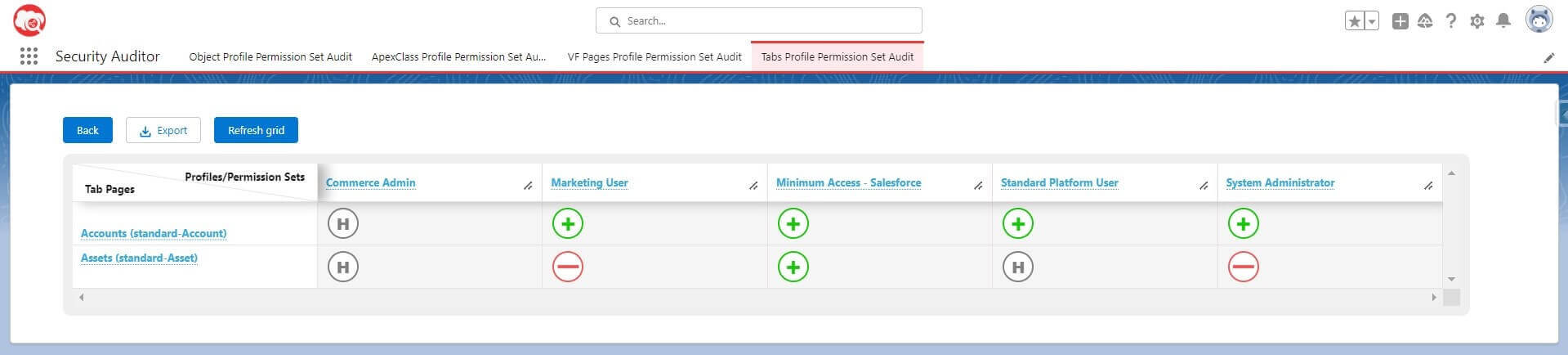
Maximize efficiency
Successful organizations look for ways to optimize their processes in every team and department. Having to view profiles and permission sets in isolation, with no way to compare and contrast them, inevitably means that your Salesforce admins and developers will spend an excessive amount of time accessing the required data. Worse still – these inefficient processes mean organizations are less likely to undertake regular security audits, which puts their brand and their customers at risk.
Fortunately, Security Auditor provides a simple, free and workable solution. With an intuitive dashboard and instant access to the data you need, you can conduct thorough security audits in minutes, export data to ensure record-keeping compliance and access critical security information in seconds.
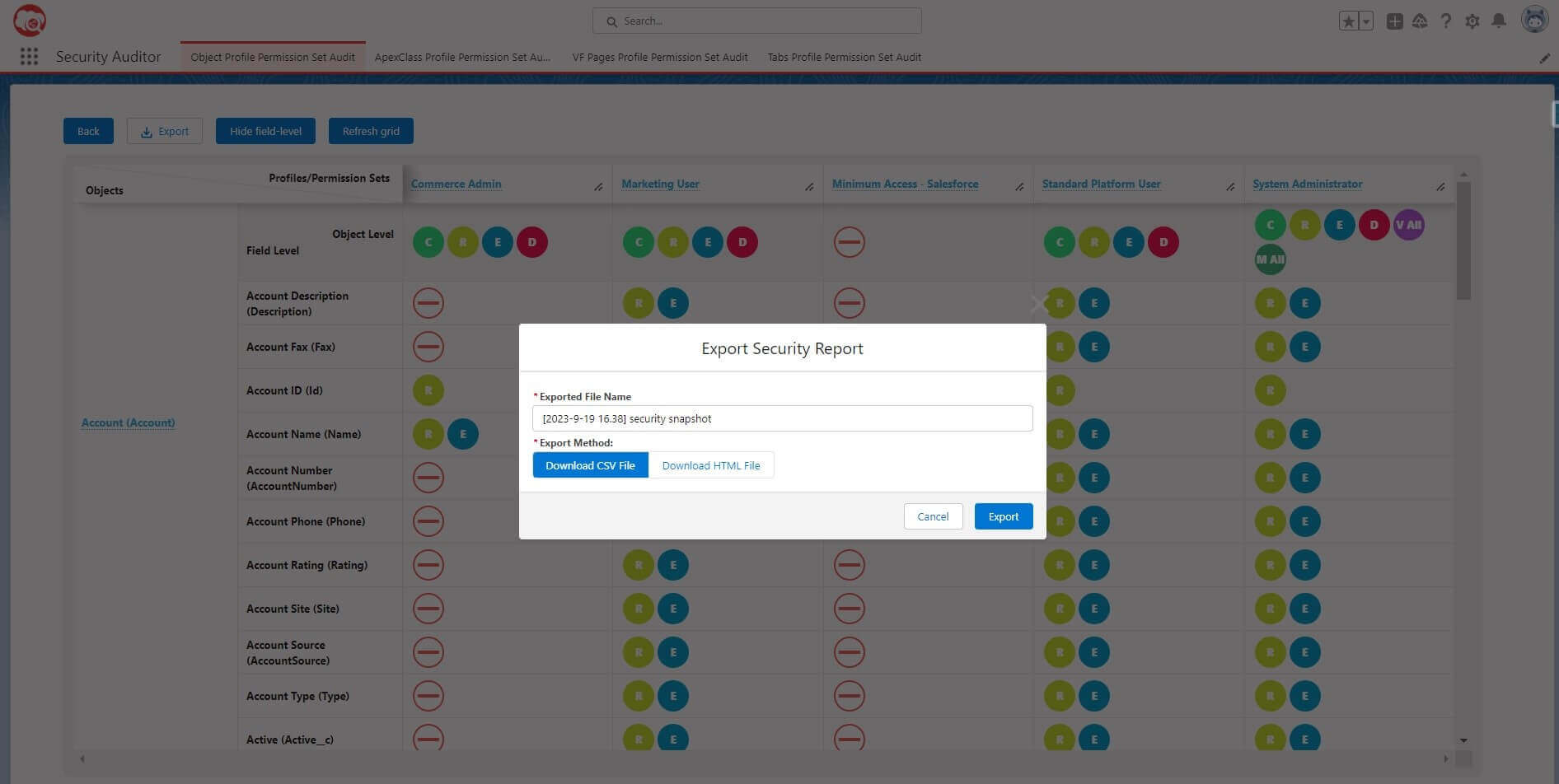
Install Security Auditor Now
If you want to save time, enhance data security management and benefit from more efficient processes while using Salesforce, install Security Auditor now.
Alternatively, to learn more about our Salesforce services, including Salesforce support, customization or integration services, get in touch with Coral Team today!